Sometimes one needs to change the Windows XP product key. There are several ways to do so. Some of them are given below.
Note: You should create System Restore Point before proceeding. If something goes wrong, no need to worry, just restore your system.
1- By changing the registry information
To change your Windows XP product key, please follow the steps below:
Click Start, and then click Run.
1. In the Open box, type regedit, and then click OK.
2. In the left pane, locate and then click the following registry key:
HKEY_LOCAL_MACHINE\Software\Microsoft\WindowsNT\Current Version\WPAEvents
3. In the right pane, right-click OOBETimer, and then click Modify.
4. Change at least one digit of this value to deactivate Windows.
5. Click Start, and then click Run.
6. In the Open box, type the following command, and then click OK.
%systemroot%\system32\oobe\msoobe.exe /a
7. Click Yes, I want to telephone a customer service representative to activate Windows, and then click Next.
8. Click Change Product key.
9. Type the new product key in the New key boxes, and then click Update.
If you are returned to the previous window, click Remind me later, and then restart the computer.
10. Repeat steps 6 and 7 to verify that Windows is activated. You receive the following message:
Windows is already activated. Click OK to exit.
11. Click OK.
12. Install Windows XP SP1 or a later version of Windows XP.
If you cannot restart Windows after you install Windows XP SP1 or a later version of Windows XP, press F8 when you restart the computer, select Last Known Good Configuration, and then repeat this procedure.
2- Using VB Script
- Download the following VB Script and put it in your C Drive (or any other drive for easy access from command prompt)
Download XP Product Key Changer Script - Click Start, and then click Run.
- In the Open box, type the following command, where AB123-123AB-AB123-123AB-AB123 is the new product key that you want to use, and then click OK:
C:\changeXPProductKey.vbs ab123-123ab-ab123-123ab-ab123
3- Using Softwares
There are many softwares available which change the product key for Windows. Some of them are listed below.
Windows XP Product Key ModifierDownload Windows XP Product Key Modifier from here.
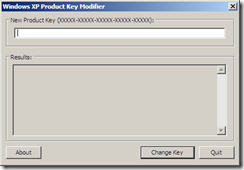
It’s very easy to use, simple interface. You just have to enter the new product key of Windows XP and you’re done.
The magical Jellybean Key Finder
Download the magical jellybean key finder from here.
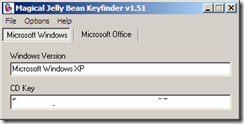
After unzipping, run the application. It’s interface is also pretty self explanatory. It will show you your current product key. If you want to change your Windows XP product key, go to Options and select Change Windows Key. If you want to alter your Name and Organization, go to Options –> Change Windows Reg info.
If you find any other option to change the Windows Product Key, please let me know.
References:
Microsoft Article
No comments:
Post a Comment